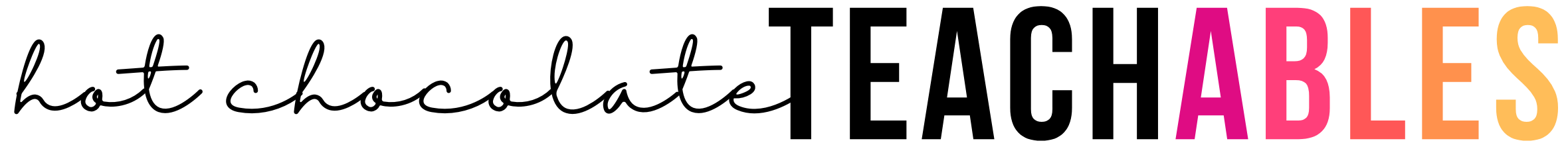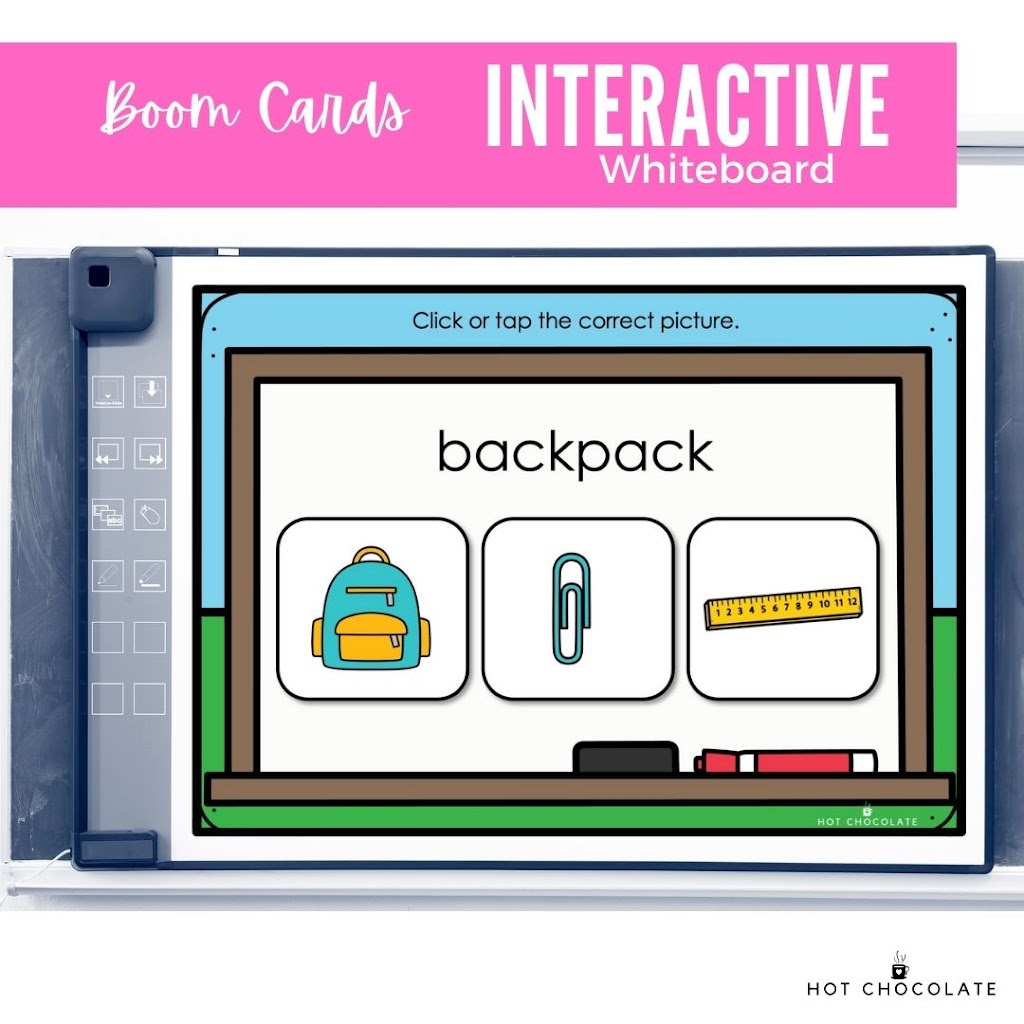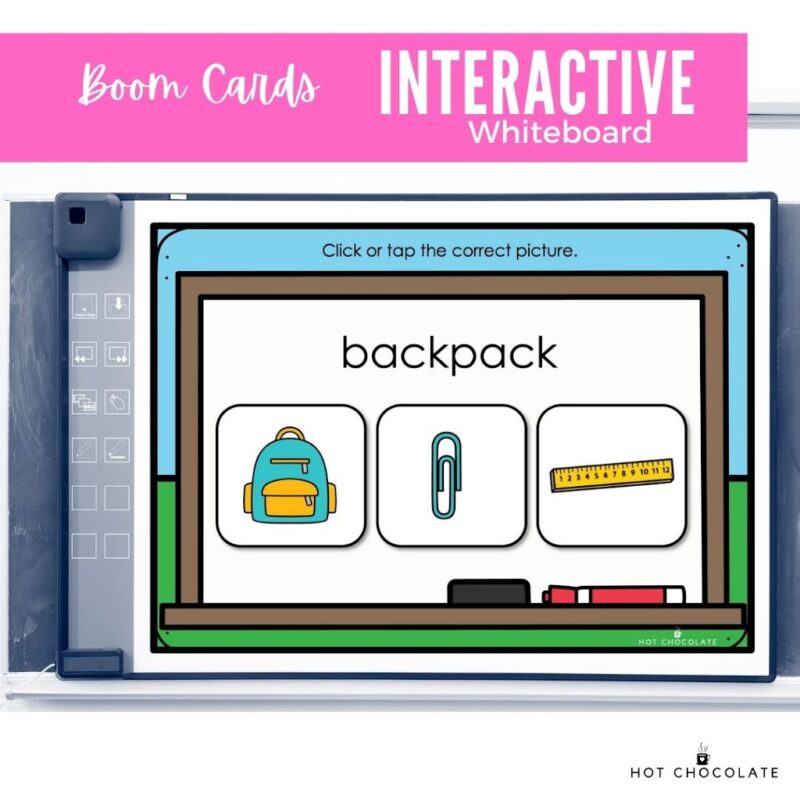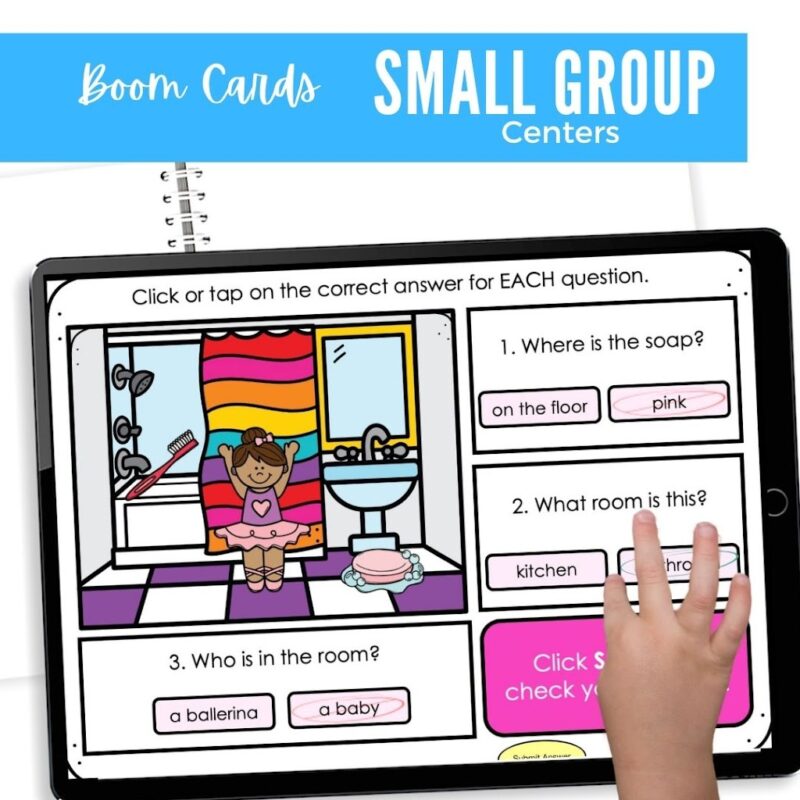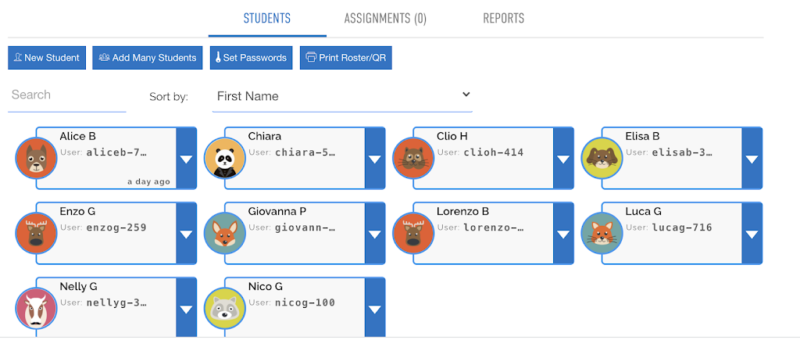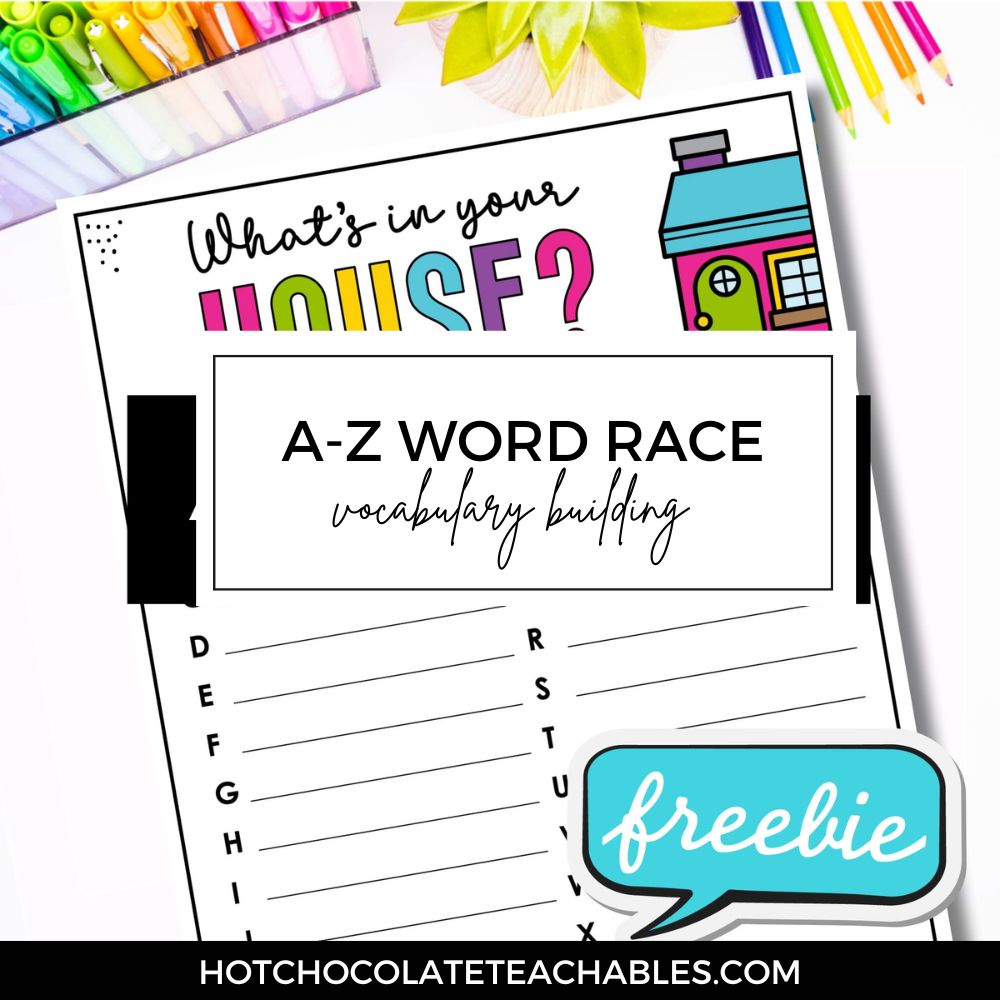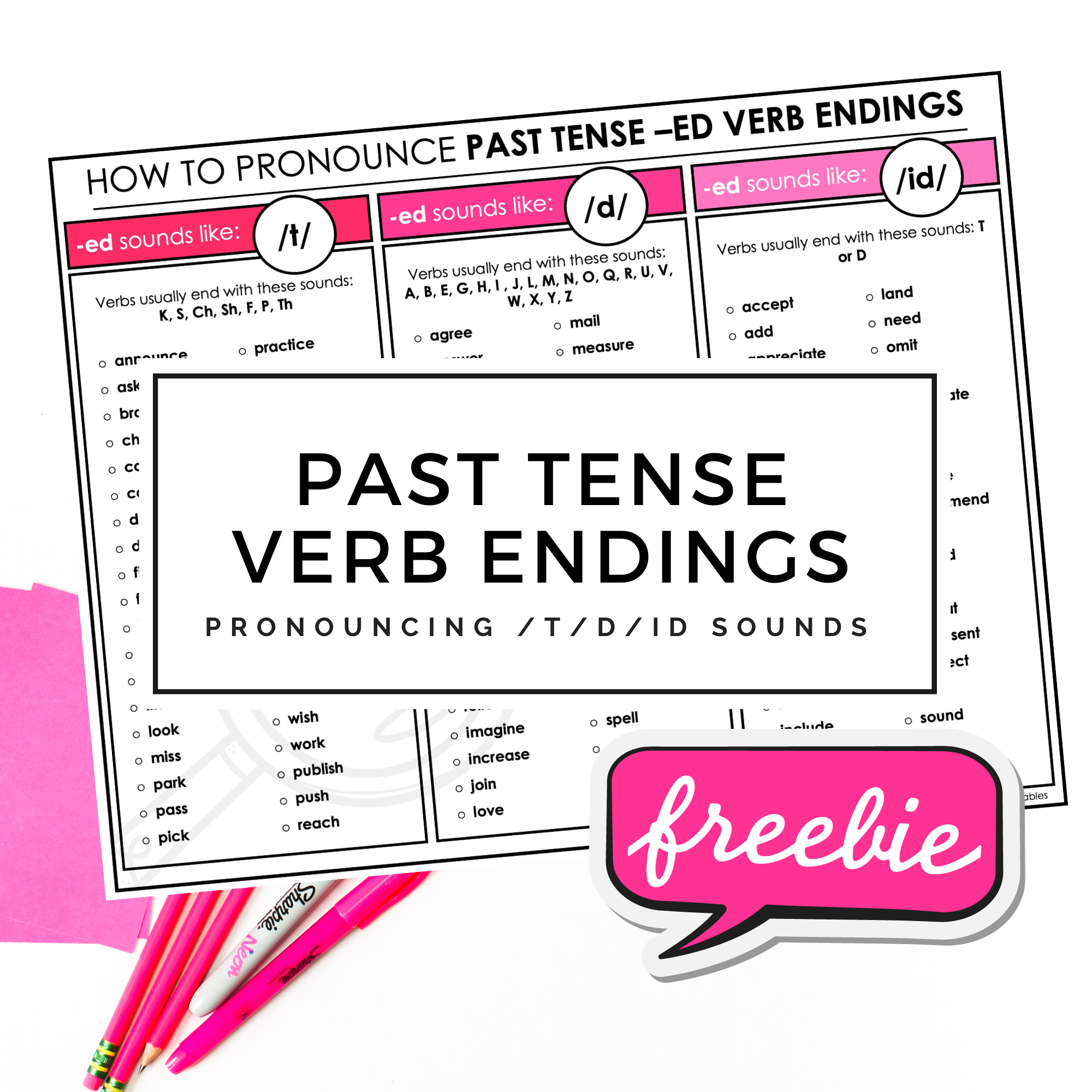Not quite sure what Boom Cards are and how to use them? I’ll be answering all the burning questions and explaining how I use Boom Cards and how you can integrate them into your classroom! Whether you are teaching in-person, hybrid or distance learning, Boom Cards are so versatile that once you start using them, you’ll be hooked! But first, Why should you be using Boom Cards™? There are a few simple reasons why teachers LOVE using them.
- Students get automatic feedback about their work. In ELL/ELL/ELD classrooms this is really important. It’s similar to having a teacher by your side correcting your subtle mistakes.
- Saves teacher time – less grading!
- Paperless – they can be used in so many different ways.
- You can easily differentiate! Assign different decks to different students.
- Create a library of decks that students can reference. (There are some great discounted BUNDLES of decks available on TPT)
I first started making Boom Cards to use with my own children. We were in full lock down with COVID and I wanted my then 5 year old son to be able to practice letter recognition. The first thing he said to me, “ mom, this is cool – it’s like a video game”. What he didn’t realize is that he was learning and I was tracking his progress at the same time! From here on out it’s been Boom Mania!
Here are some of the ways that you can incorporate Boom Decks into your curriculum.
In-class learning:
Small Group Centers / Boom Time
If you are one of the lucky teachers that has a tech equipped classroom with computers or ipads/tablets for student use. A great way to use Boom Cards is by creating a Boom Center just as you would create a math or literacy center for students to use. A Boom center can be a cozy nook with a few tablets or just a simple desk with a computer.
- Students can rotate through activities
- Fast finishers can be sent to complete a deck
- Students can work in small groups to complete a deck.
The pictured Boom Deck focuses on understanding WH-Questions using WHAT, WHERE and WHO.
The best part is that you’ll have access to all the progress monitoring features so you can track what students need more help with. Interested on what you can track? Here’s a post on using Boom as a teacher and the backend of Boom Learning.
Having a great library of purchased Boom Card decks according to the subject you teach is an invaluable resource for teachers! You can keep them on rotation or assign them according to individual needs.
Homework and assessment:
One of my favorite ways to use Boom decks is as a homework assignment completed individually at home. Keep in mind that your students do need a device/computer/tablet/phone and an internet connection to use Boom cards.
Once your student logs in, they can complete the assigned decks. Each student will have an account and password to use to log in.
The best part?
You’ll have access to valuable learning stats such as:
- Time stats : How quickly or slowly did your students complete the deck?
- Correct/Incorrect answers: An overall grade 32/35 format with access to which cards had correct/incorrect answers
- Last login information
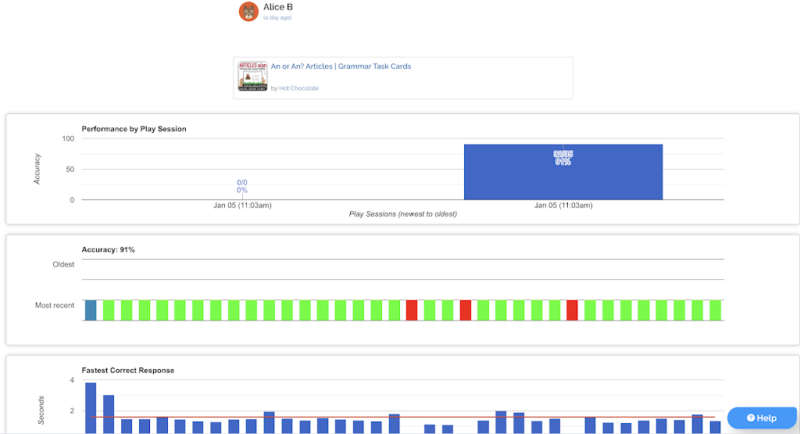
Virtual / Distance learning:
- Boom Cards can be used on a shared screen
- Google Meet
- Zoom and other virtual classroom platforms
- Students can complete a Boom Card Deck in realtime on their own device as part of the class.
To sum it up, Boom has been the most versatile learning platform that I’ve used this year. While I do love using interactive Google Slides™, a very important aspect is missing: Self correction.
If you are interested in purchasing Boom Decks to use in your ELL/ESL classroom you can find my collections here:
Shop my website: www.hotchocolateteachables.com
Shop TPT: Hot Chocolate ESL Education
Shop Boom Learning: Hot Chocolate Store on Boom Learning
Sign up for my newsletter HERE and get a free set of Boom Cards to try out and see for yourself.
Happy teaching – Brooke